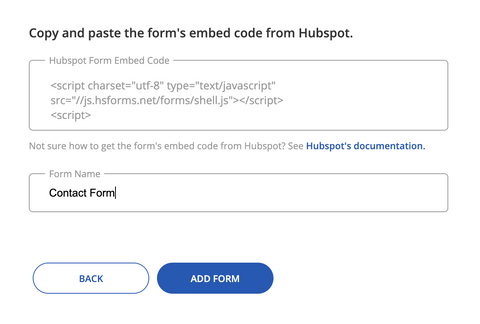FAQ
How do I add a Hubspot form to Vimkit using the form's embed code?
Step 1: Choose a website
→Click 'Websites' and choose the website you want to add the Hubspot form to.
→Click 'Add Form'.
→Click 'Add the form manually'.
→Click 'Add Form'.
→Click 'Add the form manually'.
Step 2: Provide the form's embed code
→Copy the form's embed code from Hubspot (see Hubspot's documentation for details).
→Paste the embed code and click 'Add Form'.
→Paste the embed code and click 'Add Form'.