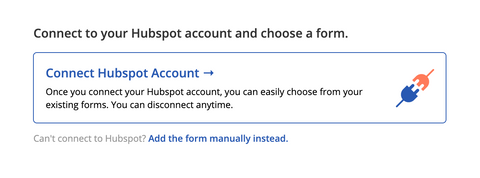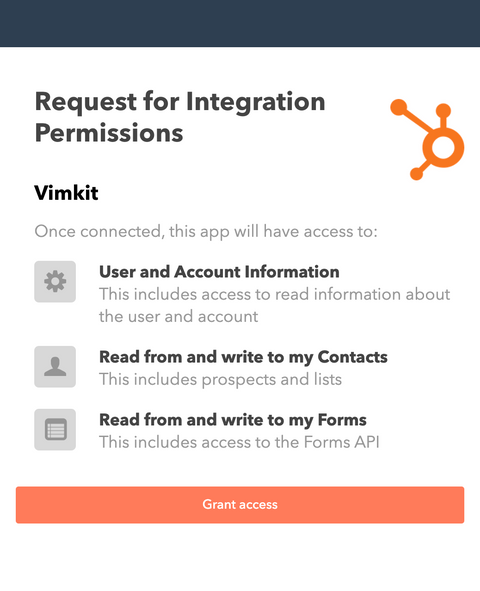FAQ
How do I connect a Hubspot account to Vimkit?
Step 1: Create connection
→Click 'Websites' and choose the website you'll be using with Hubspot.
→Click 'Add Form'.
→Next click 'Connect Hubspot Account'.
→Click 'Add Form'.
→Next click 'Connect Hubspot Account'.
You will be prompted to sign into your Hubspot account if you are not signed in.
Step 2: Grant access
→Click 'Grant Access' to give Vimkit access to your Hubspot forms.
You must be a Super Admin on the Hubspot account to grant access to Vimkit.
→Once your Hubspot account is connected, Vimkit will automatically list all forms available in your Hubspot account.