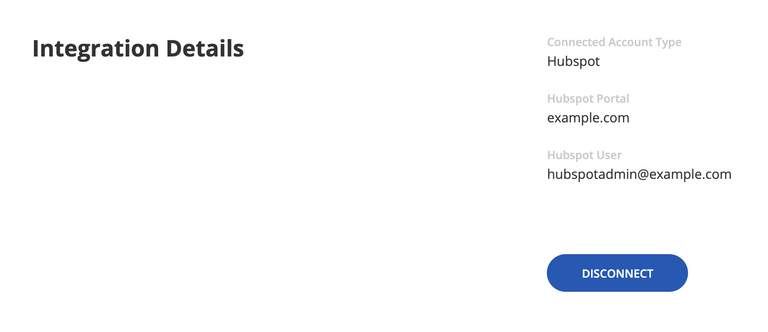FAQ
How do I disconnect a Hubspot account?
Step 1: Choose connection
→Click your profile icon (top right) and click 'Integrations'.
→Choose the Hubspot account you want to disconnect.
→Choose the Hubspot account you want to disconnect.
Step 2: Disconnect
→Click 'Disconnect'.
Disconnecting a Hubspot account does not remove any forms you've added from that account. They will continue to work until you remove the website or form from Vimkit.
→Once a Hubspot account is disconnect, Vimkit will no longer list the forms available from that Hubspot account.